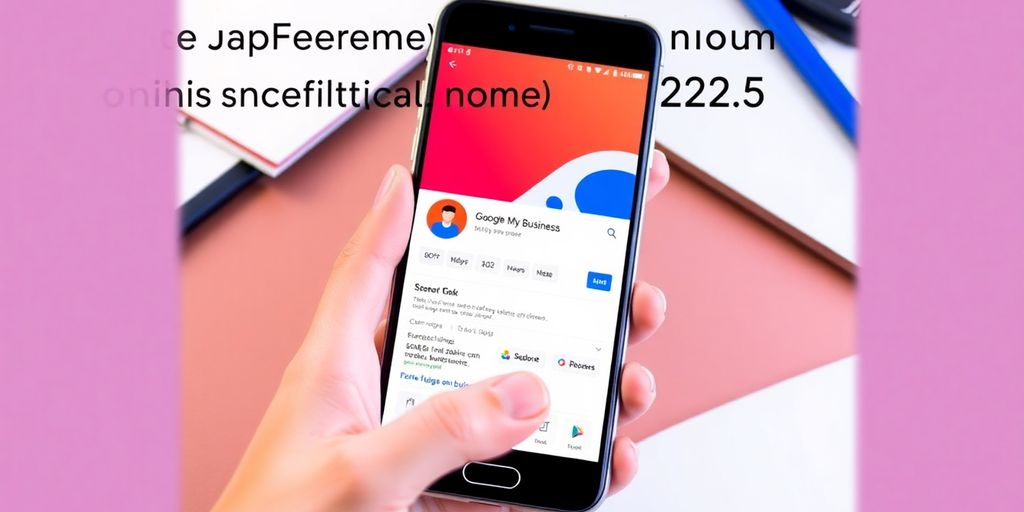In 2025, optimizing your Google My Business (GMB) profile is more important than ever for local businesses. With so many options available to consumers, a well-crafted GMB profile can help you stand out in local searches. Whether you’re a small shop or a service provider, following these 12 tips will help you attract more customers and improve your online presence. Let’s dive into the essentials of GMB optimization for local businesses this year.
Key Takeaways
- Claim your Google Business Profile to start managing your online presence.
- Fill out every section of your profile to ensure customers have all the information they need.
- Keep your contact info accurate and up-to-date to avoid losing potential customers.
- Regularly post updates and new photos to keep your profile fresh and engaging.
- Encourage reviews from customers and respond to them to build trust and credibility.
1. Claim Your Business Profile
Okay, so you want to get your business noticed online? The first thing you absolutely HAVE to do is claim your Business Profile on Google. It’s like setting up your digital storefront. Think of it as your business’s online identity card. If you don’t claim it, someone else might, and that’s a headache you really don’t need.
First, search on Google Maps to see if your business is already listed. If it is, there should be a link that says “Own this business?” Click that, and follow the steps to verify that you’re the rightful owner. Google will probably want to send you a postcard with a code, or maybe verify you via phone. Just follow their instructions.
If your business isn’t listed, no sweat! Go to the Google Business Profile homepage and click “Manage Now.” You’ll be prompted to enter your business name and other details. Make sure you fill everything out accurately. This is how people will find you, after all.
Claiming your profile is the foundation of your local SEO strategy. It lets you control the information that potential customers see about your business. It’s also how you show up in Google Maps, which is super important for attracting local customers.
Once you’ve claimed your profile, you can start optimizing it. That means adding photos, writing a compelling description, and keeping your contact information up-to-date. We’ll get into all of that in the following sections, but for now, just focus on getting that profile claimed. It’s the first, and most important, step.
2. Complete Every Section
Okay, so you’ve claimed your Google Business Profile. Awesome! Now, don’t just leave it half-finished. Think of it like this: a complete profile is like a fully stocked store – the more you offer, the more likely someone is to come in and buy. Google loves complete profiles, and so do potential customers.
Fill out every single section Google gives you. I know, it can be a bit tedious, but trust me, it’s worth it. The more information you provide, the better Google can understand your business and match you with relevant searches. Plus, customers are more likely to trust a business that looks thorough and professional.
Here’s why it matters:
- Improved Visibility: A complete profile helps you rank higher in local search results.
- Increased Engagement: More information means more opportunities for customers to interact with your business.
- Enhanced Credibility: A detailed profile builds trust and shows you’re serious about your business.
Don’t skip anything! Add your hours, website, phone number, address, business description, attributes, and any other details Google asks for. The more complete your profile, the better your chances of attracting new customers. Think of it as free advertising – take advantage of it!
It’s not just about filling in the blanks; it’s about making sure the information is accurate and up-to-date. Double-check everything, and make sure it matches what you have on your website and other online listings. Consistency is key! And while you’re at it, take a look at the Google Business Profile categories to make sure you’ve selected the most relevant ones for your business.
3. Be Meticulous With Contact Information
Getting your contact info right is super important. It sounds obvious, but you’d be surprised how many businesses mess this up. Make sure your name, address, and phone number (NAP) are consistent everywhere online. This helps Google trust that you are who you say you are.
Think of it like this:
- If your website says “123 Main St,” your Google Business Profile better say the same thing.
- If you’ve got a suite number, include it everywhere.
- Use the same phone number on your website, GBP, and any other online listings.
Inconsistencies can confuse customers and hurt your search ranking. It’s worth double-checking everything to make sure it matches up perfectly. It’s a small thing that can make a big difference.
It’s also a good idea to keep your local actions conversions up to date. If you move locations or change your phone number, update your GBP right away. Google uses this information to show your business to potential customers, so accuracy is key.
4. Select Primary And Secondary Categories
Choosing the right categories for your Google Business Profile is super important. It’s how Google understands what your business does and who to show it to. Think of it like labeling a product in a store – you want to make sure it’s in the right aisle so people can find it!
- Primary Category: This is your main thing. What are you really known for? Pick the most accurate and specific category possible.
- Secondary Categories: These are other things you do. Don’t go overboard, but use them to highlight different aspects of your business. For example, a pizza place might also list “Italian Restaurant” or “Takeout Restaurant.”
- Keep an eye on the categories Google offers. They sometimes add or change them, so it’s worth checking every now and then to make sure you’re still using the best ones.
It’s a good idea to check what categories your competitors are using. This can give you ideas for categories you might not have thought of, but that are still relevant to your business. Just don’t copy them exactly – focus on what makes your business unique.
5. Mark Off Applicable Attributes
Google My Business lets you specify attributes about your business. It’s like filling out a detailed form, but it helps people find you better. Think of it as adding extra keywords without stuffing them into your description.
Attributes provide quick answers to common questions. For example, is your business woman-owned? Is there wheelchair access? Do you have gender-neutral restrooms? Are you LGBTQ+ friendly?
By marking off all the attributes that apply, you’re giving potential customers more reasons to choose you. It shows you’re thinking about their needs and trying to make their experience better. Plus, it can help you show up in more relevant searches. It’s a simple step that can make a big difference. Make sure you have a thorough description of your business.
Don’t skip this step! Attributes are an easy way to stand out and attract the right customers. Take a few minutes to go through the list and mark everything that applies to your business. It’s worth the effort.
Here are some examples of attributes you might find:
- Woman-owned
- Wheelchair accessible
- Gender-neutral restrooms
- LGBTQ+ friendly
- Appointment required
6. Write A Complete Business Description
Okay, so you’ve claimed your business and filled out all the basic info. Now comes the fun part: telling the world what you’re all about! Your business description is your chance to shine, so don’t waste it.
First things first, you’re gonna find the “About” section. It’s usually under the business category area. This is where the magic happens. Google might even suggest a description for you based on the info you’ve already provided. Don’t just blindly accept it, though! Tweak it, make it your own, and make sure it accurately reflects your business.
Think of your business description as your elevator pitch. You’ve got a limited amount of space (around 750 characters, which is like 150-300 words), so make every word count. Be clear, be concise, and highlight what makes you special. What’s your unique selling proposition? What products or services do you offer? Where are you located, or what areas do you serve? These are all important things to include.
Here’s a few things to keep in mind:
- Keywords are your friends (but don’t overdo it). Sprinkle in relevant keywords to help improve your local search rankings. Think about what people are searching for when they’re looking for a business like yours. For example, if you’re a pizza place, you might want to include keywords like “pizza,” “delivery,” “takeout,” and “Italian food.”
- Don’t be afraid to show some personality. Your business description is a chance to connect with potential customers on a human level. Use a friendly, approachable tone and let your brand’s voice shine through. What kind of attributes does your business have?
- Keep it updated. Your business might evolve over time, so make sure your description stays current. If you add new products or services, or if you change your hours, be sure to update your description accordingly.
Writing a good business description is like writing a good dating profile. You want to be honest, engaging, and highlight your best qualities. You want to attract the right kind of customers, the ones who are going to love what you do and keep coming back for more.
Here’s a quick checklist:
- Clearly state what your business does.
- Highlight your unique selling proposition.
- Include relevant keywords.
- Show some personality.
- Keep it updated.
7. Publish Google Posts Weekly
Google Posts are like mini-ads for your business right on Google. Think of them as social media updates, but specifically for people searching for businesses like yours. Regular posting can seriously boost your visibility.
Consistency is key here. It’s not enough to just throw up a post once in a blue moon. You need to make it a habit. Google likes to see that you’re actively engaging and providing fresh content. Plus, some post types expire after only seven days, so you need to keep the content flowing.
Here’s why it matters:
- Keeps your profile fresh and relevant.
- Gives potential customers a reason to engage with your business.
- Helps you announce special offers, events, and news.
I’ve found that setting aside a specific time each week to create and schedule my Google Posts makes a huge difference. It prevents me from forgetting and ensures that I always have something new for people to see. It’s a small thing that can have a big impact.
Consider using different types of posts to keep things interesting. You can share updates, promote upcoming promos, announce events, or even highlight customer testimonials. And don’t forget to include a clear call to action in each post, telling people what you want them to do next. This could be anything from visiting your website to calling for a quote.
8. Upload New Photos Weekly
Okay, so you’ve claimed your Google Business Profile and filled out all the info. Great! Now, let’s talk about keeping it fresh. One of the easiest ways to do that is by regularly uploading new photos. I know, it sounds simple, but it can really make a difference.
Think of your Google Business Profile as a storefront. You wouldn’t leave the same display in the window for months, would you? New photos show customers (and Google) that you’re active and engaged. Plus, people are visual creatures; they’re more likely to check out a business with appealing pictures.
Here’s the deal: aim to add new photos every week. It doesn’t have to be anything crazy – a quick snapshot of a new product, a behind-the-scenes look at your team, or even just a picture of your storefront looking its best. The point is to keep things interesting and show off what you’re all about.
Uploading photos regularly signals to Google that you are active with your profile and it is up-to-date, which positively impacts your ranking.
Here are some ideas for photos to upload:
- Pictures of your products or services
- Photos of your team in action
- Images of your storefront or office space
- Photos of happy customers (with their permission, of course!)
- Seasonal decorations or special event setups
9. Answer Customer Questions
It’s super important to keep an eye on the questions people ask about your business on Google. Think of it like a public FAQ – anyone can ask, and anyone can answer! That means if you’re not paying attention, misinformation can spread like wildfire.
Answering questions promptly and accurately builds trust and can directly influence whether someone chooses your business.
Here’s what I do to stay on top of it:
- Set up alerts so you get notified whenever a new question pops up. You can do this in your Google Business Profile settings.
- Create your own FAQ section by asking and answering common questions yourself. It’s like planting the seeds for helpful information.
- Use keywords naturally in your answers. This can help your profile rank better for those terms, but don’t stuff them in there awkwardly.
I’ve seen businesses completely miss out on potential customers because they didn’t bother to answer simple questions on their Google profile. It’s a small thing that can make a big difference.
10. Collect And Respond To Reviews
Reviews are super important for your Google Business Profile. Google uses them to figure out how good your business is, and potential customers definitely read them before deciding to visit or buy from you.
Getting lots of positive reviews can really boost your visibility in local search results. Think about it: when you search for something, don’t you usually pick the place with the most stars?
Here’s how to make the most of reviews:
- Ask for them! Seriously, just ask. A lot of people are happy to leave a review if you just remind them. You can even enhance your brand’s online reputation by sending a quick email or text after a customer interacts with your business.
- Make it easy. Include a direct link to your Google Business Profile review page in your emails or on your website. The fewer clicks, the better.
- Respond to every review, good or bad. Thank the people who left positive reviews. For negative ones, apologize and explain how you’ll fix the problem. This shows you care about your customers.
Responding to reviews isn’t just about damage control. It’s a chance to show off your customer service skills and build trust with potential customers. Plus, Google likes to see that you’re actively managing your profile.
Don’t offer incentives for reviews, though. Google doesn’t like that, and it can get you in trouble. Just focus on providing great service and making it easy for people to share their experiences.
11. Add Your Products And Services
Okay, so you’ve got your basic business info all squared away on Google. Now it’s time to really show people what you sell. Don’t skip this step! It’s a great way to get more visibility.
Adding your products and services to your Google Business Profile is super important. It lets potential customers know exactly what you offer without even visiting your website. Plus, it gives Google more information about your business, which can help with your search rankings.
Here’s the deal:
- Go to your Google Business Profile dashboard.
- Find the “Products” or “Services” section (it might be under “Info”).
- Start adding your stuff! Include a name, description, and price (if applicable).
Make sure your descriptions are clear and use keywords that people would actually search for. Think about what problems your products or services solve for customers. That’s what they care about.
It’s also a good idea to keep this section updated. If you add new products or services, make sure to add them to your profile too. Think of it as a mini-catalog right on Google. This helps improve your Google Business Profile updates and overall online presence.
12. Set Up Messaging
Okay, so you’ve got your Google Business Profile looking pretty good, right? But are you really making it easy for potential customers to reach out? That’s where messaging comes in. Enabling messaging on your profile is a game-changer. It lets people contact you directly from the search results, which is super convenient for them and a great way for you to snag more business. Think of it as adding a direct line to your business, right in Google.
By setting up messaging, you’re removing a barrier. People can ask quick questions without having to call or search for your email. It’s all about making things as easy as possible for them.
Here’s why you should jump on this:
- Instant Connection: Customers can get immediate answers, leading to quicker decisions.
- Personal Touch: Messaging feels more personal than a generic contact form.
- Competitive Edge: Not everyone uses this, so you’ll stand out. Make sure you boost traffic by enabling this feature.
It’s pretty simple to set up. Just go to your Google Business Profile dashboard, find the messaging option, and follow the steps. You’ll likely need to download the Google Business Profile app to manage your messages on the go. Don’t worry; it doesn’t show your personal number. Google uses a proxy number to keep your info private.
Now, a few things to keep in mind:
- Respond Quickly: People expect fast answers. Set up notifications so you don’t miss any messages.
- Be Professional: Keep your responses polite and helpful.
- Use FAQs: Consider setting up frequently asked questions to automate some of the common inquiries. This can save you time and provide instant answers, even when you’re not immediately available.
Messaging is a simple but powerful way to improve your Google Business Profile and connect with more customers. Don’t sleep on it!
Wrapping It Up
So there you have it—12 solid tips to make your Google My Business profile shine in 2025. It might seem like a lot, but taking these steps can really help your business stand out. Remember, it’s not just about filling out a form; it’s about connecting with your customers and showing them what you’re all about. Keep your info up to date, engage with reviews, and don’t forget to post regularly. The more effort you put in, the better your chances of being seen by potential customers. Now, go ahead and give your profile the attention it deserves!
Frequently Asked Questions
What is Google My Business?
Google My Business, now called Google Business Profile, is a free tool that helps business owners manage their listings on Google Maps. It shows important details like the business name, address, and phone number.
Why should I claim my business profile?
Claiming your business profile allows you to control the information that appears about your business. This helps ensure customers get accurate details and can find you easily.
How do I complete every section of my profile?
To complete your profile, fill in all the sections provided by Google. This includes your business hours, website link, and services offered. The more information you provide, the better.
What are primary and secondary categories?
Primary categories define the main type of business you are, while secondary categories can describe additional services. Choosing the right categories helps customers find you when they search.
How often should I post updates on Google?
It’s a good idea to post updates at least once a week. Regular posts keep your profile fresh and can engage customers with news, offers, or events.
Why is responding to reviews important?
Responding to reviews shows that you value customer feedback. It can encourage more people to leave reviews and helps build trust with potential customers.