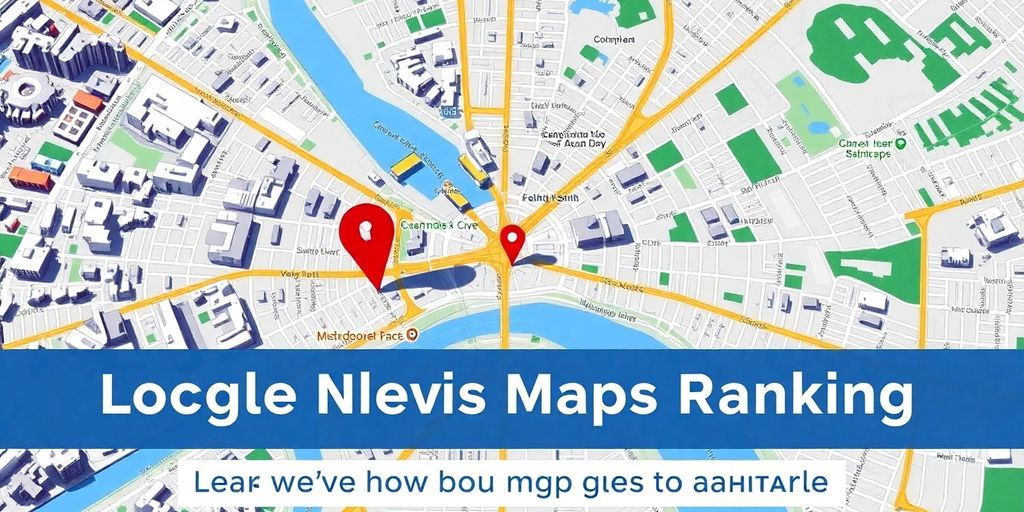Getting your local business noticed on Google Maps can feel overwhelming, but it doesn’t have to be. This guide breaks down the steps you need to take to boost your visibility and attract more customers. From claiming your listing to understanding SEO strategies, we’ve got you covered. Let’s dive into how you can rank higher and make your business stand out in local searches.
Key Takeaways
- Claim and verify your Google Business Profile to enhance visibility.
- Use local keywords in your website content to improve SEO.
- Engage with customers by responding to reviews and encouraging feedback.
- Keep your business information consistent across all platforms.
- Monitor your performance and adjust your strategies based on analytics.
Essential Steps To Optimize Your Google Business Profile
Taking the time to polish your Google Business Profile can really help people find your shop and know what you offer. Below are some concrete steps to set up and tune your profile so that it stands out on Google Maps.
Claim Your Listing
Start by claiming your business listing. This means you need to verify your ownership with Google. Often, you can do this right in Google Maps by searching for your business name and following the claim prompts. Here’s how you can get started:
- Open Google Maps and search for your business.
- Click on the option to claim the listing if it appears.
- Follow the verification process (usually via a code sent to your address).
Once your listing is claimed, you have more control over the details that potential customers see.
Getting control of your listing is the first step toward a better local presence.
Edit Your Business Information
After your business is claimed, it’s important to update your details. Keep the information clear and exact so visitors know they’re getting the right info. Here’s what you should cover:
- Check that your business name appears exactly as it is known.
- Update your address, phone number, and key identifiers.
- Add or refresh other useful details like website, categories, and images.
A small table for basic info could look like this:
| Element | Description |
|---|---|
| Name | Your registered business name |
| Address | Physical location for customers |
| Phone Number | Best contact number |
This step helps avoid any mix-ups for both you and your customers.
Set Up Business Hours
In the next step, adjust your opening and closing times. It can be a bit confusing if these aren’t consistent, so take your time to update them correctly. Consider the following points:
- List each day of the week separately
- Note down any days you might have different hours
- Double-check for special holiday schedules
Maintaining accurate hours builds trust and keeps your business profile in line with customer expectations. Because confusion here might lead to missed opportunities during off-hours.
With these steps, you’re on track to making your Google Business Profile a bit better and more trustworthy, bringing local shoppers right to your door.
Strategies To Improve Your Local SEO
Local SEO helps you stand out in searches that matter in your area. Small changes can lead to a noticeable impact on how easily local customers can find your business. For more on getting started, check out Google Business Profile.
Incorporate Local Keywords
Start by adding the terms that people in your area use when they search for services like yours. Using local terms can directly boost your visibility. Below are some steps you can follow:
- Research search queries specific to your area.
- Place your chosen keywords naturally in titles and content.
- Monitor changes in local traffic and adjust as needed.
Consider using a tool to see which keywords are most popular. For example, a sample breakdown might look like this:
| Keyword | Monthly Searches |
|---|---|
| coffee shop downtown | 150 |
| best local coffee | 80 |
| neighborhood espresso | 60 |
Embed Google Maps on Your Website
Embedding a Google Map on your website can help customers locate you with ease. It makes your site more interactive and local-friendly. Follow these steps to set up the map correctly:
- Copy the embed code from your Google Maps listing.
- Test the map display on both desktop and mobile devices.
- Update the map if you change your location or website design.
This extra step proves how even small details can improve user experience for local searchers.
Encourage Customer Reviews
Collecting reviews from your customers builds trust and boosts local rankings. When customers see positive feedback, they feel more confident reaching out to you. Here are a few tips:
- Ask satisfied customers to share their experience.
- Reply to reviews, whether they are positive or not.
- Keep responses short, sincere, and helpful.
Regular customer feedback is a simple way to signal your commitment to quality and to show new customers that you care.
Lastly, consider gently reminding clients during checkout or via follow-up emails about how much their reviews help small local businesses.
Remember, mixing these tactics in your routine can make a real difference in how you show up in local searches.
Understanding Google Maps Ranking Factors
Google uses a mix of simple signals to decide which business listings come first. In this section, we’ll explore three key factors that can improve your place on the maps, all laid out in plain terms.
Proximity to Searchers
Your location matters a lot. When someone looks for a service, Google wants to show places that are nearby. Here are a few things to keep in mind:
- Listings close to the searcher are more likely to be seen.
- Even a small difference in distance can affect your ranking.
- Knowing your exact location in relation to your customers helps Google place you correctly.
For a rough idea, consider this table of distances and potential customer reach:
| Distance (miles) | Likelihood of Being Chosen |
|---|---|
| 0-1 | Very High |
| 1-3 | Moderate |
| 3+ | Lower |
Relevance of Business Information
The details you give about your business must match what people are searching for. It’s important that every bit of your listing is correct and fits the queries your potential customers use. Here are some steps to get it right:
- Keep your business name, address, and phone number consistent across your online presence.
- Use the right service or product categories that match what your audience is looking up.
- Update your information regularly, so nothing is out-of-date or confusing.
Below is an example of how certain details might line up for different searches:
| Detail | What It Helps With |
|---|---|
| Business Category | Shows your main service |
| Accurate Address | Matches nearby searchers |
| Updated Hours | Meets customer expectations |
Making sure this information is in line with customer queries—even for local terms—can have a big impact.
Prominence Through Reviews
Online reviews are more than just stars on a screen. They tell Google that real people have had experiences with your business. Reliable reviews can make a huge difference.
Here’s why reviews matter:
- A steady number of honest reviews shows that you’re active and trusted by the community.
- Responding to reviews, whether good or bad, demonstrates that you care.
- Over time, a solid review base boosts your overall prominence in search results.
When customers share their experiences, Google sees that your business is engaged and trustworthy. This helps boost your position when people search for services in your area.
By paying attention to proximity, ensuring that your business information fits what people are searching for, and gathering authentic reviews, you’ll be better positioned to climb the Google Maps rankings.
Leveraging Google Maps Marketing Techniques

Utilize Google Ads
Using paid ads on Google can help your business show up in front of local searchers. Google Ads can boost your visibility fast. It’s all about making sure that you spend wisely and target the right people. It might sound complicated, but here are some easy pointers:
- Focus on areas where your customers live.
- Set a clear budget and adjust it as needed.
- Monitor your results carefully to see what works.
Also, adding proper profile management touches up your overall online presence without much extra work.
Promote Special Offers
Special offers can grab attention quickly. They give potential customers a reason to choose your business over others. Try mixing up your offers and see what drives more visits. Here is a simple table that shows some offer ideas:
| Offer Type | Benefit | Duration |
|---|---|---|
| Limited Time Deal | Quick spike in visits | 1 week |
| New Customer Discount | Introduces new clientele | 1 month |
| Loyalty Reward | Boosts repeat visits | Ongoing |
Other points to consider:
- Use clear language in your ads and posts.
- Update offers based on seasonal trends.
- Keep track of which offers bring the most people in.
Engage with Local Community
Connecting with your local community can give your business a friendly face. It means getting involved in events, partnering with nearby businesses, or even sponsoring local sports teams. This approach can build genuine trust and familiarity.
Taking part in community events helps build a strong local following and turns first-time visitors into regulars.
Consider these actions:
- Attend neighborhood events and fairs.
- Work with local influencers or businesses on small projects.
- Share real stories from your community on your Google profile.
By mixing these strategies together, you can create a solid online presence that translates directly into more customers at your front door.
Monitoring Your Google Maps Performance

Keeping tabs on how your business does on Google Maps is not a one-and-done deal. You have to check regularly and adjust your approach based on what you see. Below are some simple ways to manage your performance.
Track Your Rankings
Your ranking tells you how visible your listing is. Start by checking where you appear in search results. You can use a tool like Rank Tracker to help with this. Here’s a short list of what to look for:
- Position changes in the map pack
- Fluctuations in search visibility over time
- Trends for specific search phrases
Remember, staying aware of your ranking position can keep you ahead of the game.
Analyze Customer Engagement
Once you know where you stand, it’s important to see how users interact with your profile. Look at reviews, calls, and clicks for more insights. A quick table can help organize what you measure:
| Metric | Sample Value |
|---|---|
| Number of Reviews | 85 |
| Click-Through Rate | 4.5% |
| Phone Calls | 22 |
This helps you see if engagement aligns with your goals. Always check if your adjustments lead to better accuracy in results.
Tracking and analyzing these numbers over time can reveal trends you might miss on a quick glance. Inconsistent data might signal that changes are needed.
Adjust Strategies Based on Insights
When you spot changes, it’s time to rethink your approach. Ask yourself what might be causing dips or spikes in your performance. Consider these steps:
- Review your business details to ensure they match what customers expect.
- Boost customer interactions by asking for their feedback.
- Make small tweaks to your listing and watch how it reacts over a few days.
Each step should be simple. Constant monitoring and small adjustments can yield steady improvements.
Common Mistakes To Avoid in Google Maps SEO
Inconsistent Business Information
When your business details aren’t the same everywhere, it can harm your chances on Google Maps. For example, having different addresses, phone numbers, or hours across listings confuses customers and search engines. Here are some common issues:
- Incorrect addresses listed on different sites
- Varying phone numbers that leave users puzzled
- Changing business hours without proper update
A key misstep many make is posting incorrect details that don’t match what’s on your website. Consistent and clear information builds trust with your audience.
Neglecting Customer Feedback
Overlooking reviews or not responding properly can give off the vibe that you don’t care about your customers. It’s easy to drop the ball here, but remember these points:
- Skipping responses to both positive and negative reviews
- Not making adjustments based on customer suggestions
- Losing the chance to showcase your willingness to improve
Taking time to address feedback, even the not-so-great ones, shows you value what your customers have to say. One little shift here can make a huge difference in how people view your business.
Ignoring Local Competitors
Ignoring what your local competitors are doing is another blunder. If you don’t keep an eye on them, here’s what might happen:
- You miss out on trends that attract local customers
- Potential customers choose rivals who are more active on Google Maps
- Your business seems stagnant, which can hurt your local search rankings
Staying informed about local competitors and learning from their moves helps you stay relevant and appealing.
In short, maintaining accurate business info, engaging with customer feedback, and watching local competitors are small efforts that pay off in the long run. By avoiding these common mistakes, you set a solid ground for improving your local visibility on Google Maps.
Wrapping It Up: Your Path to Google Maps Success
So, there you have it. Ranking high on Google Maps isn’t just a dream; it’s totally doable with the right steps. By claiming your business, keeping your info updated, and engaging with customers, you can boost your visibility. It might take some time and effort, but trust me, it’s worth it. More visibility means more customers, and who doesn’t want that? Just remember, consistency is key. Keep at it, and soon enough, you’ll see your business climbing those ranks. Good luck out there!
Frequently Asked Questions
What steps should I take to claim my Google Business Profile?
To claim your Google Business Profile, go to Google Maps, search for your business, and follow the prompts to verify your ownership.
How can I improve my local SEO for better visibility?
You can improve your local SEO by using local keywords, embedding Google Maps on your website, and encouraging customers to leave reviews.
What factors affect my ranking on Google Maps?
Your ranking on Google Maps is influenced by how close you are to the searcher, the relevance of your business information, and the number of positive reviews you have.
How can I use Google Maps for marketing my business?
You can market your business on Google Maps by using Google Ads, promoting special offers, and engaging with your local community.
What should I track to monitor my Google Maps performance?
You should track your rankings, analyze how customers engage with your listing, and adjust your strategies based on the insights you gather.
What common mistakes should I avoid in Google Maps SEO?
Avoid mistakes like having inconsistent business information, ignoring customer feedback, and not paying attention to your local competitors.
Want to attract more customers to your local business? Get in touch with Mighty Local today!