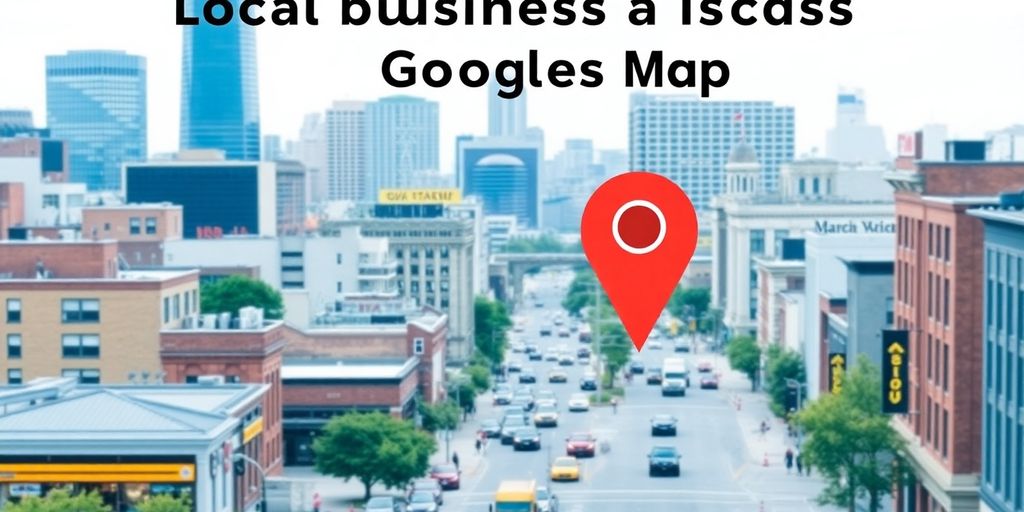In today’s world, having your local business show up on Google Maps is super important. It can really help you attract more customers and grow your visibility. This article lays out ten easy steps that can help your business rank higher on Google Maps, making it easier for potential customers to find you.
Key Takeaways
- Claim and optimize your Google Business Profile for better visibility.
- Use local keywords on your website to attract local customers.
- Encourage customers to leave positive reviews to build trust.
- Stay active in your community to enhance your local presence.
- Monitor your Google Maps insights to track your performance.
1. Claim And Complete A Google Business Profile
Okay, so you want to show up higher on Google Maps? The very first thing you gotta do is claim and completely fill out your Google Business Profile (GBP). Think of it as your business’s online home base. If you don’t claim it, someone else might, and that’s a headache you don’t need.
This profile is what Google uses to rank your business, so don’t skip this step.
First, search for your business name on Google Maps. If a listing pops up that you haven’t claimed, there should be an option to "Claim this business" or "Own this business?". Follow the steps to verify that you’re the real owner. Usually, they’ll send a postcard with a code, or sometimes they’ll call you. Once you’re in, it’s time to get to work.
Fill out every single section. I mean every section. Name, address, phone number, website, hours, categories, description – the works. Make sure your name and address are exactly the same everywhere online. Google likes consistency. Add photos of your business, inside and out. Show off what you do! List your products or services. The more info you give Google, the better it understands your business, and the higher it’s likely to rank you.
Think of your GBP as a mini-website. It’s often the first thing people see when they search for your business, so make it count. Keep it updated with fresh content, new offers, and anything else that might interest potential customers.
2. Optimize Your Website
Your website is the digital storefront for your business, and it needs to be in top shape to attract both customers and search engines. It’s not enough to just have a website; you need to make sure it’s optimized for local search. This means making it easy for Google to understand what you do, where you do it, and why customers should choose you. Let’s get into the details.
A well-optimized website is a cornerstone of local SEO.
- Keyword Research: Start by identifying the keywords your potential customers are using to find businesses like yours. Think about the specific services you offer and the geographic area you serve. Use these keywords throughout your website content, but don’t stuff them in unnaturally.
- Mobile-Friendliness: More and more people are searching for local businesses on their phones. Make sure your website is responsive and looks great on all devices. A clunky, hard-to-navigate mobile site will send potential customers running.
- Page Speed: No one likes a slow website. Optimize your images, use caching, and choose a good hosting provider to ensure your site loads quickly. Google also considers page speed as a ranking factor.
Optimizing your website is an ongoing process. Regularly review your content, update your keywords, and make sure your site is technically sound. It’s an investment that will pay off in the long run.
Think about adding service pages to your website.
3. Use Local Business Schema
Okay, so you’ve got your Google Business Profile looking sharp and your website is (hopefully) attracting visitors. Now it’s time to speak Google’s language. That’s where local business schema comes in. Think of it as a translator, helping Google understand exactly what your business is all about.
Local business schema is code you add to your website to provide search engines with more information about your business. This includes things like your address, phone number, hours of operation, and the types of products or services you offer. It’s like giving Google a cheat sheet, making it easier for them to validate your business and show it to the right people.
Why is this important? Well, the easier it is for Google to understand your business, the more likely you are to rank higher in local search results. It’s all about making Google’s job easier, and in return, they’ll reward you with better visibility.
Here’s why you should care:
- Improved search engine understanding: Schema helps Google understand your business better.
- Enhanced visibility: Better understanding leads to better rankings.
- Increased click-through rates: Rich snippets (powered by schema) can make your search results more appealing.
Implementing schema might seem a bit technical, but there are plenty of tools and resources available to help you. Don’t be intimidated! Even a basic implementation can make a difference. Think of it as an investment in your online presence.
It’s not explicitly stated that schema will make a difference in terms of where you rank in Google Maps, it’s not far-fetched to assume this is Google’s preferred format. Google is able to ensure a consistent user experience for its searchers, which should likewise be the aim of any business looking to please its customers. You can enhance local SEO by using schema.
4. Embed Google Map On Your Contact Page
Okay, so you’ve got your Google Business Profile looking sharp, your website’s humming, and you’re slinging around local business schema like a pro. What’s next? Let’s talk about embedding a Google Map on your contact page. It’s not some magic bullet, but it’s a solid move.
Think of it this way: you’re making it dead simple for folks to find you. Plus, it subtly reinforces to Google that, hey, you really are where you say you are. It’s all about making things easy for both customers and the big G.
Here’s the deal:
- Find Your Business on Google Maps: Pop your business name into Google Maps and make sure it pops up.
- Hit ‘Share’ and then ‘Embed a Map’: You’ll see a little embed code. That’s your golden ticket.
- Paste That Code on Your Contact Page: Jump into your website editor and paste that code right onto your contact page. Make sure it looks good on both desktop and mobile.
Embedding a Google Map on your contact page is like putting a welcome mat out for both potential customers and Google’s crawlers. It’s a small touch that can make a difference in how easily people find you and how confident Google is in your location.
It’s not going to skyrocket you to the top overnight, but it’s a piece of the puzzle. And honestly, it makes your site look more professional, which never hurts.
5. Get 5-Star Reviews
Reviews are super important for ranking well on Google Maps. Google really likes businesses that have lots of positive feedback. It shows you’re doing something right and that people trust you. Customer reviews can make or break your local SEO efforts.
Getting those 5-star reviews isn’t just about bragging rights; it’s about boosting your visibility and attracting more customers.
Here’s how to make it happen:
- Ask! Don’t be shy. The easiest way to get reviews is to simply ask your happy customers. After you’ve provided a great service or sold a product, send a quick email or text asking them to share their experience. Make it easy for them by including a direct link to your Google Business Profile.
- Make it easy. The easier it is for customers to leave a review, the more likely they are to do it. Provide clear instructions and a direct link. Consider using a QR code that customers can scan to go straight to your review page. Remove any friction from the process.
- Respond to reviews. Whether they’re positive or negative, always respond to reviews. Thank people for their positive feedback and address any concerns in negative reviews. This shows that you care about your customers and are committed to providing excellent service. Addressing negative reviews swiftly can turn a bad situation into an opportunity to show your commitment to customer service.
Think of reviews as free advertising. They build trust, improve your search ranking, and help potential customers make informed decisions. A steady stream of positive reviews can significantly impact your business’s success.
Getting more reviews than your competitors will help you rank higher. It also makes it easier for people to trust you, which leads to more business. Make getting reviews a major focus for you and your staff. Plant the seed throughout the sale, and make sure you leave your customers completely satisfied. Build good rapport with customers so they like you. Text or call people with a simple request for a review and then send the link in that manner. Automating review requests via email or text after a customer interaction (like an appointment or payment) can save time and ensure a regular flow of positive feedback. This can be managed through a central dashboard, making it easier to monitor and respond to reviews from various sources.
6. Update Local Business Listings

It’s easy to forget about this, but keeping your business listings up-to-date is super important. Think of it like this: Google is constantly checking to see if the information it has about your business is correct. If it finds conflicting info across different sites, it might not trust your listing as much, and that can hurt your ranking.
The key here is consistency. You want your name, address, phone number (NAP), and website to be exactly the same everywhere online. This includes your Google Business Profile, Yelp, Facebook, and any other directories or websites where your business is listed.
Here’s a simple checklist to get you started:
- Find your listings: Google your business name and see where it shows up. Make a list of all the sites that have your business info.
- Check for accuracy: Go through each listing and make sure the NAP info is correct. Even small differences can matter.
- Update where needed: If you find any errors, contact the website or directory and ask them to update the information. Most sites have a way to claim or edit your listing.
It might seem like a small thing, but keeping your listings consistent can make a big difference in how Google sees your business. It’s a sign that you’re paying attention to detail and that your business is legitimate.
There are also services, both free and paid, that can help you manage your listings across multiple platforms. These tools can save you time and make sure your information is always up-to-date.
7. Build Local Backlinks
Backlinks are like votes of confidence from other websites. When a local website links to yours, it tells Google that your site is trustworthy and relevant. It’s not just about getting any link; it’s about getting local links.
Think of it this way: a link from the local Chamber of Commerce is way more valuable than a link from some random website overseas. Focus on building relationships with other businesses and organizations in your area.
Here’s how to get started:
- Reach out to local businesses: Offer to write a guest post for their blog or participate in a joint promotion. In return, ask them to link back to your website.
- Sponsor local events: Many local events offer sponsorship opportunities that include a link on their website.
- Join local organizations: Becoming a member of the Chamber of Commerce or other local business groups often comes with a listing in their online directory, which includes a backlink.
Building backlinks takes time and effort, but it’s worth it. A strong backlink profile can significantly improve your local SEO and help you rank higher on Google Maps.
Don’t buy backlinks. Google can detect this, and it can hurt your ranking. Focus on earning links through genuine relationships and valuable content.
8. Engage With Your Community
Google really seems to value businesses that are active in their local area. It’s not just about having a website; it’s about showing you’re a real part of the neighborhood. Think of it as proving you’re not just some fly-by-night operation.
- Participate in local events.
- Sponsor a local sports team.
- Partner with other local businesses.
Getting involved can mean anything from sponsoring the local little league team to having a booth at the town fair. It’s about making connections and showing that you care about more than just making a profit.
One thing I’ve noticed is that community engagement can really boost your visibility. The more you’re seen as a contributing member of the community, the better Google seems to rank you. It’s like they’re saying, "Okay, this business is legit and cares about its neighbors."
9. Focus On Long Tail Keywords
Okay, so you’ve done all the other stuff, right? Claimed your Google Business Profile, tweaked your website, got some good reviews… Now it’s time to get a little more specific with your keywords.
Long tail keywords are basically longer, more detailed search phrases that people use when they’re looking for something really specific. Think of it this way: instead of just "pizza," someone might search for "best gluten-free pizza near downtown." See the difference? That extra detail is gold.
Why bother with these longer phrases? Well:
- Less competition: Fewer businesses are targeting these super-specific terms.
- Higher conversion rates: People searching for something specific are usually closer to making a purchase.
- More relevant traffic: You’ll attract customers who are exactly what you’re looking for.
Focusing on long-tail keywords is like casting a smaller net, but catching bigger, better fish. It’s about attracting the right kind of customer, not just any customer.
So, how do you find these magical long tail keywords? Start by thinking about what makes your business unique. What specific problems do you solve? What unique products or services do you offer? Then, use keyword research tools to find longer phrases that people are actually searching for. Don’t be afraid to get creative and think outside the box!
10. Monitor Your Google Maps Insights

Okay, you’ve done the work, optimized your Google Maps listing, and hopefully, you’re seeing some movement in the rankings. But it doesn’t stop there! You need to keep an eye on how things are performing. Google Maps Insights is where you’ll find the data to make informed decisions.
Regularly checking your Google Maps Insights is key to understanding how customers are finding you and what they’re doing once they find your listing. It’s like having a peek into the minds of your potential customers.
- Track how many people are viewing your business profile.
- See how customers are interacting with your listing (website clicks, calls, direction requests).
- Understand the search queries that are leading people to your business.
Ignoring your Google Maps Insights is like driving a car with your eyes closed. You might get lucky for a while, but eventually, you’re going to crash. Use the data to refine your strategy and stay ahead of the competition.
By monitoring these metrics, you can identify what’s working and what’s not. Maybe you need to adjust your keywords, update your business description, or focus on getting more reviews. The insights will tell you where to focus your efforts. Think of it as a continuous improvement process. You make a change, monitor the results, and adjust accordingly. Over time, this iterative approach can lead to significant improvements in your Google Maps ranking and overall visibility.
Wrapping It Up
So there you have it! Those ten steps can really help your business climb the ranks on Google Maps. It might seem like a lot at first, but just take it one step at a time. Keep your profile fresh, connect with your customers, and get involved in your local scene. Remember, it’s all about being consistent and showing up where your customers are looking. With a little effort, you’ll see your business getting noticed more and more. Good luck out there!
Frequently Asked Questions
What is a Google Business Profile?
A Google Business Profile helps you show your business info on Google Maps and Search. It includes your address, phone number, and hours.
How do I get more reviews for my business?
Ask happy customers to leave reviews. You can send them a link or ask them in person.
What is local business schema?
Local business schema is a special code you add to your website. It helps Google understand your business better.
Why should I embed a Google Map on my site?
Embedding a Google Map makes it easier for customers to find your location. It also shows Google that your business is where you say it is.
How can I find local backlinks?
You can find local backlinks by connecting with other nearby businesses. Ask them to link to your website.
What are long tail keywords?
Long tail keywords are longer, specific phrases that people use when searching. For example, instead of just ‘pizza’, someone might search for ‘best pizza in downtown’.